Content marketing is one of the best ways to reach your target audience in a non-intrusive way.
Since content provides value, it allows you to enter your customer’s lives seamlessly and on a regular basis.
But, just like other marketing methods, there’s a difference between how you market to B2C and B2B audiences. They have different needs, different ways of engaging with your business, and they hang out in different areas online.
Today, I’m going to break down 10 powerful B2B content marketing strategies for you to take advantage of.
You will learn:
- How to map out your sales funnel
- How to create the right content to engage your audience
- 8 promotion strategies to get eyeballs on your content
Let’s get started:
Previously Mentioned Tactics to Implement
Before moving into the B2B strategies, I want to point you to some that overlap.
In our previous article breaking down a 9-step content marketing plan that any business can use, we wrote about different tactics that can be used in both B2C and B2B markets.
Here are those tactics:
- Use an editorial calendar to stay organized
- Optimize your website to generate leads
- Forum marketing
- Share your content in niche communities
- Find people who have shared similar content using Topsy and reach out to them
- Build backlinks to rank your content in search engines
- Analyze your strategy’s results and iterate
All of these can be viable tactics to implement. So don’t forget to check out the article and give them a shot if you haven’t already.
On to the first B2B content marketing strategy:
Use these strategies to market to B2B audiences effectively
Click to tweet
1. Map Out Your Sales Funnel
When most people think about a sales funnel, they imagine this picture:

Image source: Build My Online Store
While it’s a good overview, this image skips over the detail that goes into a well-oiled funnel.
Let’s map out that detail quickly:
From Prospect to Lead
- Prospects read your content
- They see your lead magnet and opt-in
- They have a desire for it and enter their email address
- They join your email list, become a lead, and consume your lead magnet
From Lead to Customer
- Leads read more of content
- They learn more about your business
- They get to know the products and services you offer
- They have a desire for your products and services
- They weigh their options between you and your competitors
- They trust you the most and decide to buy your product or service
All of this involves a nurturing process. And the best way I’ve seen to nurture prospects and leads is through email.
It’s a direct line of communication in one of the top marketing channels that people check almost every day. It also facilitates an intimate one-on-one communication that can get much deeper than social media.
Thanks to email autoresponders, the nurturing process can also be automated (for the most part).
Here’s what needs to happen in your funnel:
1. People enter it once they visit your website
This means your website is optimized to generate leads with opt-in boxes and lead magnets.
2. Once they’ve joined your list, they get sent a series of emails that provide value.
This usually involves useful content related to your products and services.
Here’s an example spreadsheet breaking down an email autoresponder sequence:
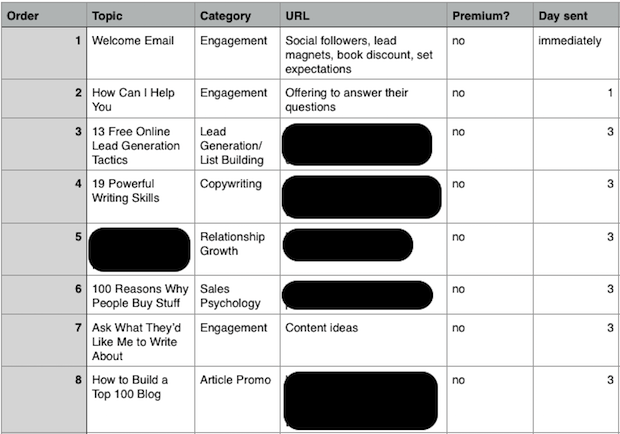
Notice that most of the emails are useful content, but some are for engagement and relationship growth. These emails simply encourage your audience to ask questions and engage with you.
This helps them get to know your business and trust you.
3. Promote your products and services
Somewhere within this series, you’ll want to promote your products and services.
Treat it like you’re emailing a friend to let them know that they’re available and can provide a lot of value.
Since these people have had time to get to know your business, this a much easier sale than it would have been at the top of the funnel.
4. Establish loops
A percentage of your leads won’t buy at this point. So it’s important to establish loops that bring them back and keep them engaged with your business until they’re ready to buy.
To do this, you can simply extend the autoresponder to include more content and engagement emails. Then promote them again further down the line.
(Or you can set up special promotions for people who haven’t bought yet.)
This is where you can be creative and tailor it to what will work best for your business.
Get together with your team and map out the customer journey, starting with prospects engaging with your content.
Which brings us to Strategy #2:
2. Research Content That Will Resonate With Your Audience
Here’s the thing:
If you don’t create the right content, you will attract the wrong people.
Content naturally filters in/out the people who have a desire to read it. Your job is to research and identify topics that will resonate with your audience.
In B2B content marketing, this content usually involves in-depth tutorials and guides that help your prospects get results for their business.
These guides cater to pain points your prospects face, so the key to creating the right content is to identify your audience’s pain points.
Here are 4 methods to do this:
1. Survey your audience
The best way to get feedback from your audience is to ask them directly.
One way is to create a survey using Google Forms and send it to your email list.
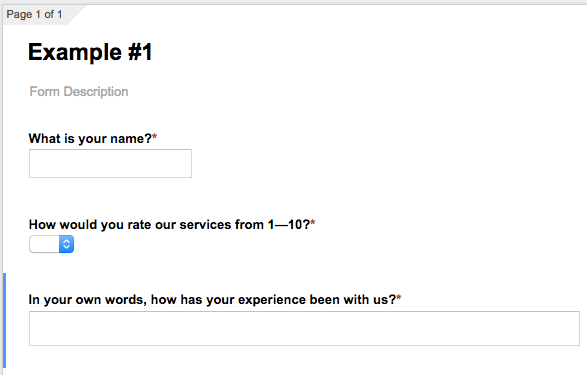
This will make collecting their answers quick and painless.
Another way is to install Qualaroo. It’s a service that lets you install pop-up survey forms on your site so you can gather data from your visitors in real time.
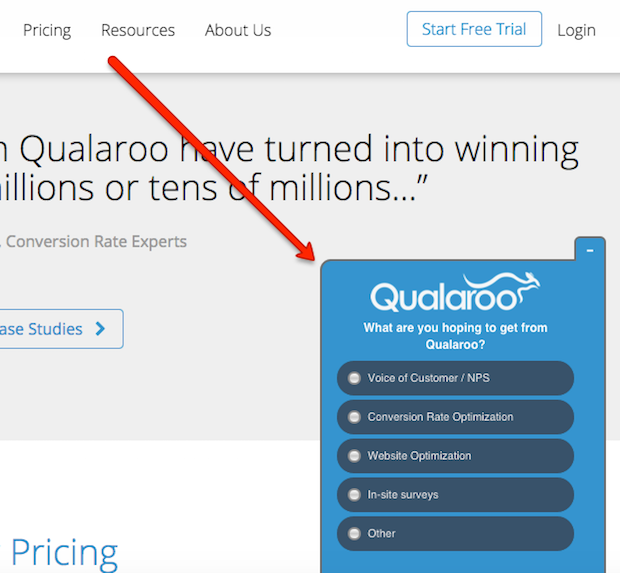
Make sure to ask closed and open-ended questions so you can gather hard data, as well as see the language your audience uses to describe their situation.
2. Read through discussions in online communities
Online communities, like forums and LinkedIn groups, are treasure troves of information.
This is where people discuss their problems, ask for advice, and share their knowledge over the Internet. They’re perfect places to research your prospects.
First, create a list of online communities your target audience hangs out in. These could be:
- Forums
- LinkedIn groups
- Google+ communities
- Facebook groups
- Niche communities (like Inbound.org or GrowthHackers)
Once you’ve got your list, create a spreadsheet like this:
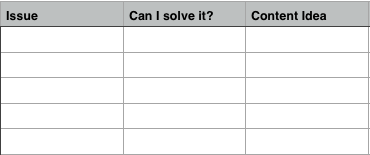
Spend some time sifting through the conversations. Jot down the issues people are having, whether you can solve it, and a piece of content that would fulfill that need.
Continue doing this until you’re satisfied with the ideas you’ve come up with.
3. Keyword research in your industry
Keyword research is also in-depth market research.
Where else do people type in their most profound problems in hopes of finding a solution?
Thankfully, all of this data is also available for free using Google’s Keyword Planner.
Simply head over to the planner and type in a few broad terms related to your target market’s niche:
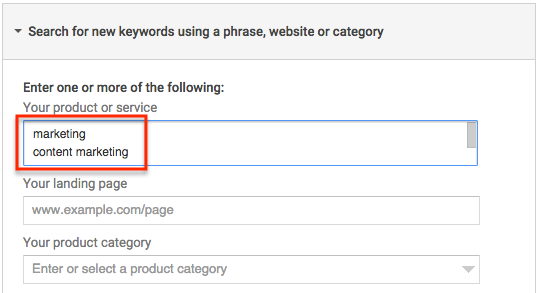
Then click the “Keyword Ideas” tab and scroll down.
Here, you’ll find hundreds of related keywords:
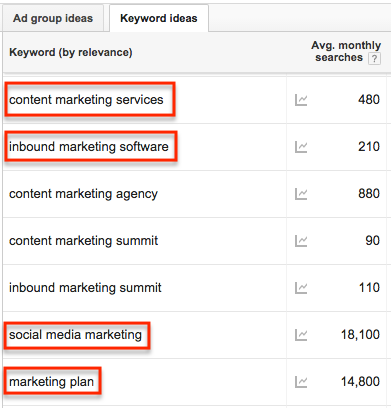
These are all terms that your potential customers are typing into Google.
Go through these keywords and find ones that 1) you can create content around and 2) have a sizable search volume (300+).
4. Reach out to individuals on social media
To gather your final bits of data, reach out and engage with people on social media.
Ask them what they’re struggling with. Ask them if you can help with anything.
This interpersonal communication will often give you some of the most revealing insights into your audience. Not to mention some great content ideas.
Take all of these pain points and brainstorm content ideas to cater to them. This will make sure the content you create will resonate with your audience and attract the right people.
Once you’ve created your content, it’s time to promote it and drive traffic.
The following B2B content marketing strategies will help you get eyeballs on your content.
3. Promote Your Content in LinkedIn Groups
LinkedIn is a B2B content marketer’s heaven.
The social network is entirely devoted to working professionals, and LinkedIn groups provide the perfect avenue to reach them.
These groups are filled with hundreds, thousands, or hundreds of thousands of people all discussing different topics. They’re primed to want and need your content.
All you have to do is show it to them.
Here’s how:
First, go to LinkedIn and do a search in the top bar for a keyword related to your target market’s industry. Then click “Groups” in the left sidebar:
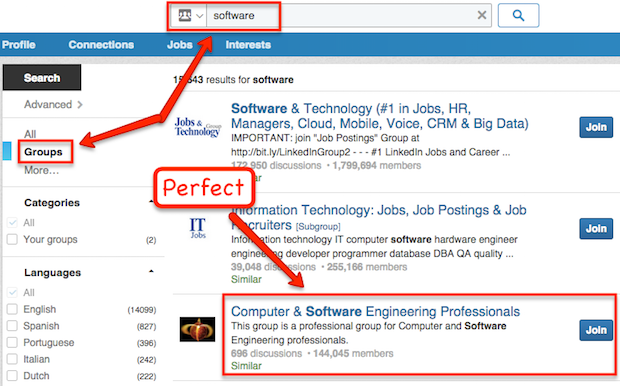
Join any that might contain potential prospects. You can usually tell by the name of the group or their description.
Then simply post your content as a new discussion:
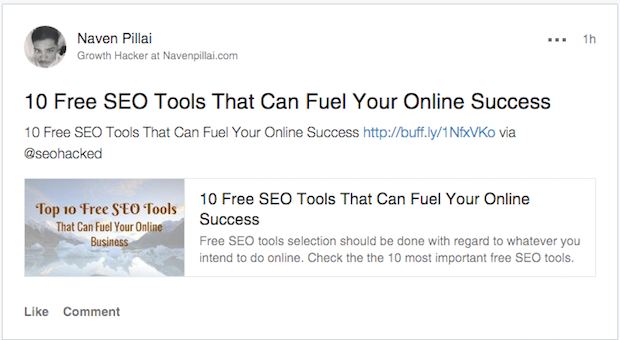
People in the group will usually get notified within LinkedIn that there’s a new post and/or they’ll receive an email direct to their inbox.
These groups can get crowded, so make sure your post has a catchy headline.
4. LinkedIn Lead Prospecting and Outreach
Posting in LinkedIn groups is a great shotgun approach to get eyeballs on your content.
But you can also use a more direct method to target specific prospects. It involves finding individuals on LinkedIn that would make good leads and sending them some useful content to get the conversation going.
Here’s how to do it:
First search for an occupation your lead might have. Then click “People” in the left sidebar:
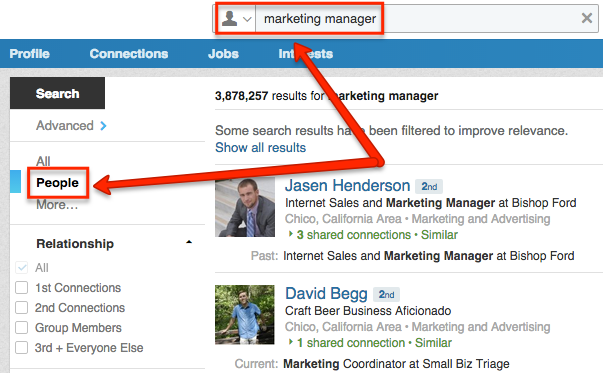
Then select “1st Connections,” “2nd Connections,” and “Group Members.”
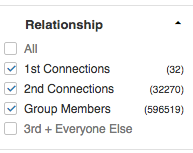
This will pull up all of your 1st connections, 2nd connections, and group-mates who work as your target occupation.
For your first connections, click “Message” next to their name and send them a message that goes something like this:
Hey [NAME],
Hope you’re doing well.
I noticed that you work in [FIELD] and thought you might like to check out my latest article.
It’s an in-depth guide that helps [OCCUPATION] get [RESULTS].
Here’s the link: [URL]
Just thought you might get a kick out of it.
All the best,
[YOUR NAME]
P.S. If you have the time, I would love to know your thoughts on the article.
This email isn’t pushy and doesn’t involve any selling. It opens the door to start a conversation.
It also drives traffic back to your website that’s already optimized to generate leads, so these people might become leads immediately after this point.
If not, sometimes the conversation needs to deepen. Continue by discussing what they do and what problems they’re having. Then send them more content that might help.
As you build a relationship, start discussing how your paid products and services could be beneficial, but push them to opt in for a lead magnet and get their feet wet.
Remember, in B2B communication it’s all about one thing:
Results.
What results can your content deliver? What results can your lead magnet deliver? What results can your products and services deliver?
This will do the selling for you.
Reaching out to your 2nd connections and group members is a little trickier, because unless you have a premium LinkedIn account you can’t message them directly.
What you can do is click the “Connect” button next to their names. This will send the generic LinkedIn connection message:
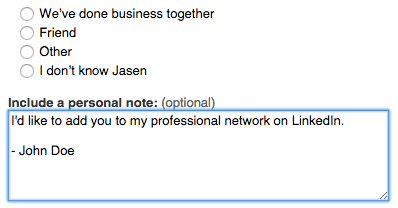
For most people this isn’t ideal because, most likely, you will get a low success rate.
If you don’t want to use this route, try going to their LinkedIn profile and look for an email address:
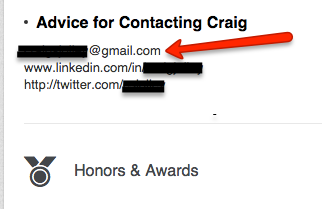
If you find one, select “Other” when connecting with them and input their email address:
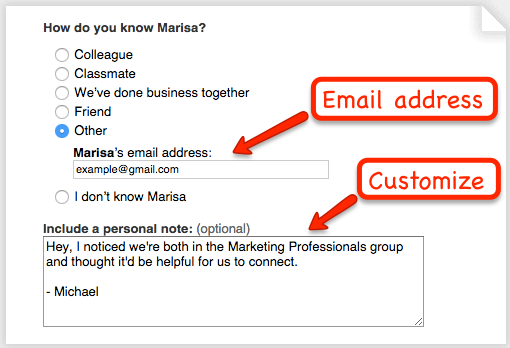
Then customize the message to say that you noticed you were 2nd connections and/or members of the same group and you thought it would be helpful to connect.
If you don’t find an email address on their profile, identify the company they work for and go to their website.
Then use Voila Norbert to connect their name with their company email address:
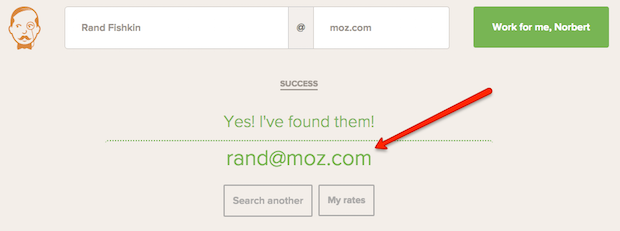
If it finds it, go back to your LinkedIn connection request, select “Other,” then customize the message and send the request.
When you connect with someone, send a message introducing yourself. If they respond, send another message containing your initial piece of content.
This is a good way to proactively grow your LinkedIn connections and generate leads at the same time.
5. Use BuzzSumo and Buzzstream Together for Content Promotion
BuzzSumo and Buzzstream are two of my favorite content promotion tools.
BuzzSumo is a search engine that helps you find the most highly shared content for a given search term.
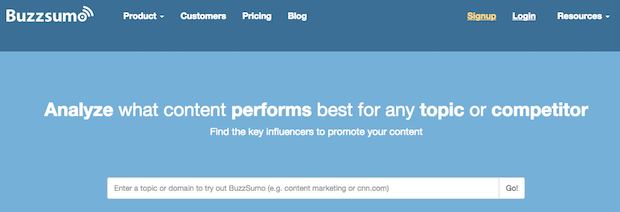
Buzzstream is an amazing tool for streamlining email outreach.
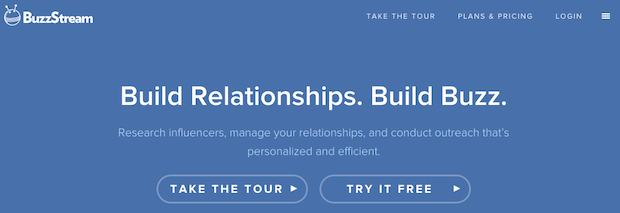
These tools in conjunction become a content promotion powerhouse.
You’re going to do three things:
- Identify the most highly shared content that’s related to your own
- Identify exactly who shared it
- Reach out to those people and promote your content to them
This works because these people have already shared something similar. They have a desire for this content and a willingness to spread it.
I use this strategy to drive traffic and get hundreds (and sometimes thousands) of social shares when I post new content:

Here’s how to do it:
First, create free trial accounts for both BuzzSumo and Buzzstream.
BuzzSumo is free to use, but we will need to use an upgraded feature. Buzzstream is a paid subscription, but they offer a free trial as well.
Next, head over to BuzzSumo and type in a keyword related to your content:
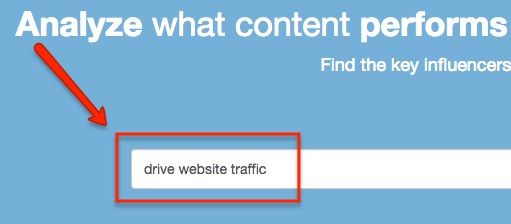
This will pull up the most shared content associated with your keyword:
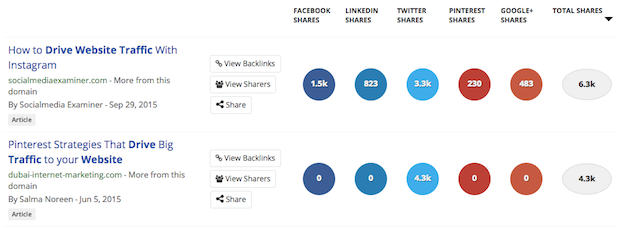
Then click on “View Sharers” for the first piece of content. You will be shown all of the people who shared it on Twitter.
Use the “Export as CSV” button to export your list as a CSV file.
Once you’ve downloaded it, you will have a host of data for each Twitter account. Filter it so the accounts with websites connected to them are grouped together first:
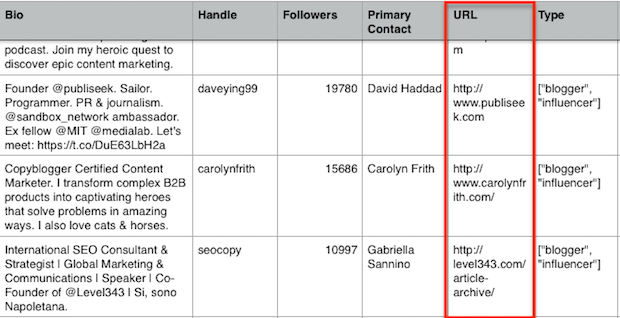
Visit each website, find the person’s contact information, and add it to the spreadsheet:
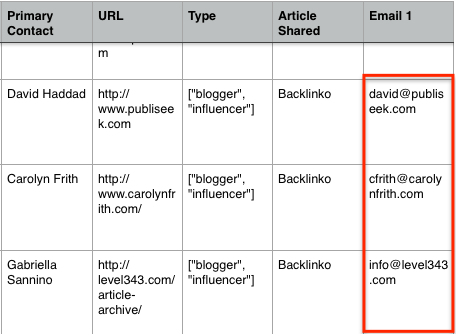
Pro Tip: If finding emails is taking a long time, you can hire someone for $4/hr on Upwork (formerly Elance) to do it for you.
Then make sure your spreadsheet is saved as a CSV file.
Go into BuzzStream and create a new project:
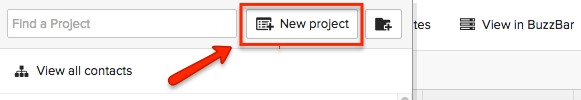
Then click “Add a List of Websites” → “Import From CSV” → “Match My CSV”:
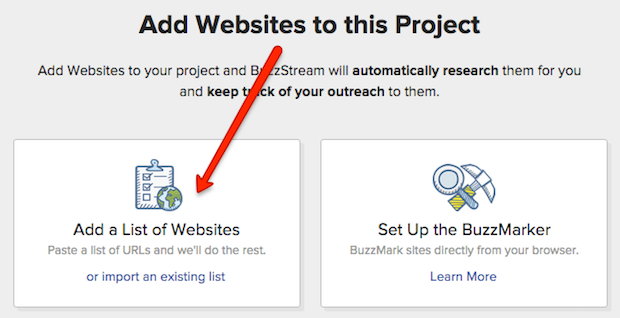
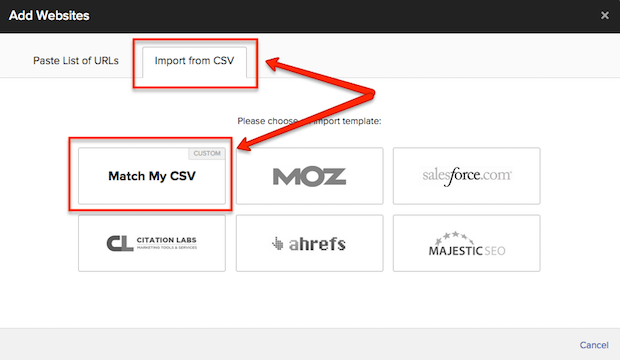
Make sure the data fields match up like this:
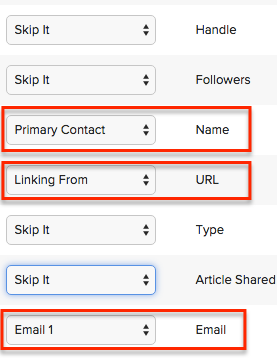
Then click “Import These Contacts” and wait for Buzzstream to email you when it’s finished.
When complete, head into the project and click “Outreach” → “Create Template”:
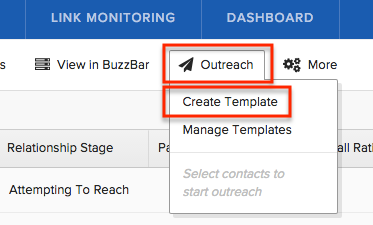
Then create an email template like this:
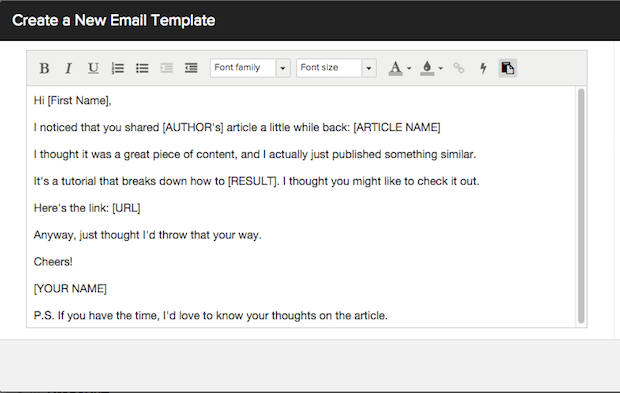
Make sure to save it. Then go back into your project and select all of your contacts. Then click “Outreach” → “Start Outreach” and select the template you just made.
Buzzstream will pull up a window that lets you send off your premade template to all of the people in your project.
It automatically pulls up details like subject line, email address, and first name:
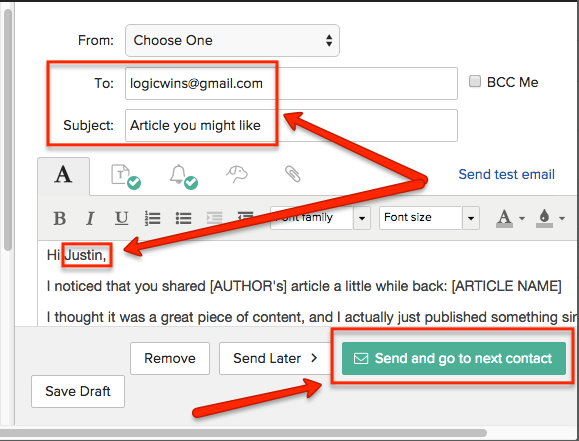
All you have to do is click “Send and go to next contact” and Buzzstream will fire off that email and load up the next one for you.
It’s an excellent way to promote your content to a lot of people in a short amount of time.
Not only will these people visit your site and possibly become leads themselves, but they’ll likely share your content and attract even more people to you.
To scale this even further, download as many sharers for as many pieces of content as possible before your free trial of BuzzSumo runs out (or purchase the full version) and you’ll have thousands of people to promote your content to.
6. Promote Your Content in Google+ Communities Within Your Target Market’s Niche
Just like LinkedIn groups, Google+ communities are filled with people discussing and sharing content about different subjects.
While it isn’t as B2B focused as LinkedIn, “Google+ users are mostly marketers, industry experts and business owners of any kind. In a way, that makes it almost as professionally oriented as LinkedIn” (Business2Community).
These communities are HUGE. Check out these numbers:
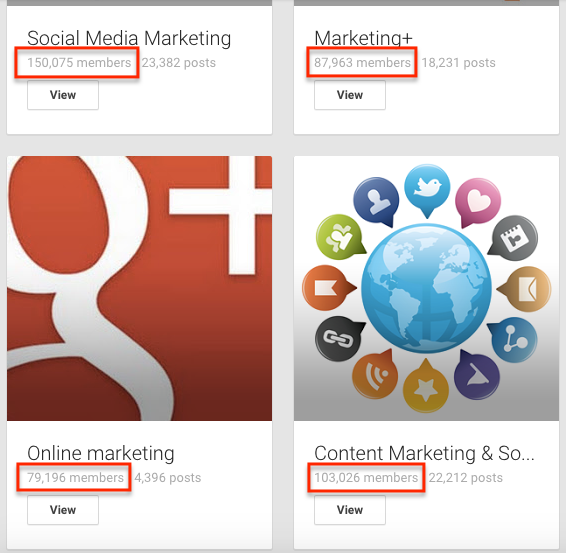
This means whenever you share your content here, you’re exposing it to tens of thousands of people in an instant (sometimes 100,000+).
Here’s how to promote your content in Google+ communities:
First, use the left sidebar to select “Communities.”
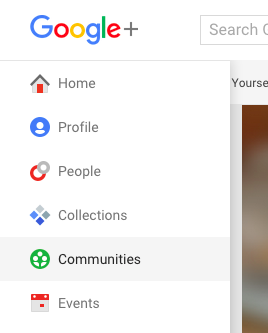
Then search for a keyword related to your target market:
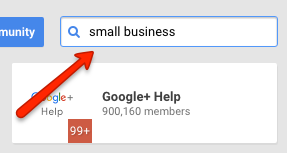
This will pull up a list of communities. Join as many as you like that have a good amount of members.
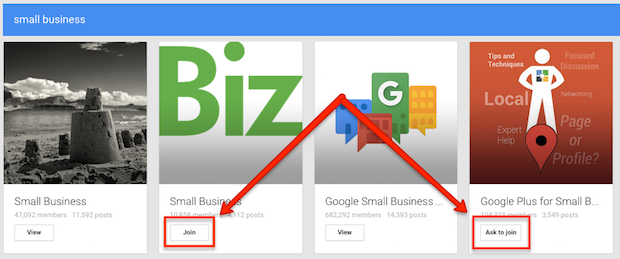
Once you’re in, simply visit each group and share your content.
In a couple sentences, write a benefit-oriented description that compels people to click through.
Give a few reasons why they should read your article:
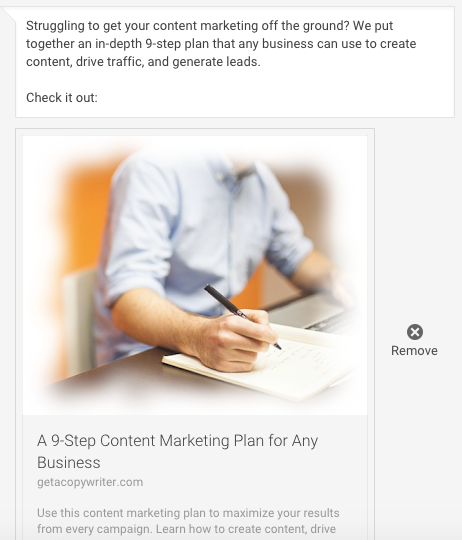
It’s a quick way to expose your business to a large amount of people who may have a desire for your products and services.
7. Facebook Advertising
Facebook advertising is one of the best ways to reach your target audience quickly and efficiently.
Facebook has collected loads of data on its users. Marketers can use this data to hyper-target their advertising based on location, interests, whether prospects have visited your site, and even the car they drive.

Needless to say, this level of targeting is powerful.
There are many types of campaigns you can run, but here are three of my favorites:
- Lead generation campaigns
- Retargeting campaigns
- LookaLike audience
Let’s break down each one:
1. Lead Generation Campaigns
The goal of a lead generation campaign is to build your email list and send people into your sales funnel.
You can collect other information as well (such as occupation and revenue) if it’s important to your lead nurturing process. Just know that this might lower your conversion rates.
Here’s the process:
- Create a lead magnet
- Set up a landing page
- Install the Facebook pixel
- Set up a campaign
- Drive traffic to the page
First, you need to create a lead magnet. If you don’t have one already, these make good lead magnets:
- Free ebooks
- Free trials
- Checklists
- Mindmaps
- Lists of resources
- Mini-courses
- Anything of value to your audience
Make sure your lead magnet can be delivered automatically when someone converts.
Here’s an example:
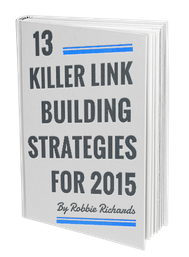
It’s a free ebook on link building that’s great for anyone with an interest in SEO.
Once you’ve created a lead magnet, it’s time to set up a landing page.
Landing pages have one goal:
Convert visitors.
That’s why many landing pages don’t have external links, sidebars, or headers, because the only two choices you want are 1) to convert or 2) hit the back button.
Here’s an example from the previous lead magnet:
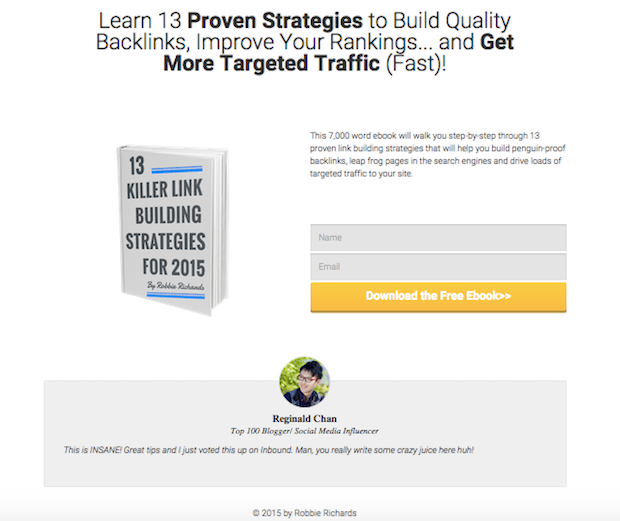
Robbie decided to collect each person’s name as well.
In general, the more info you ask for, the lower your conversion rates are, but maybe he tested it, and this version got higher conversions. This extra information may also be an important part of his larger business strategy.
So take these two points into account when creating your landing page.
I personally use Thrive Content Builder to build landing pages, because it’s the best product with a one-time fee I’ve found.
But other popular alternatives are LeadPages and Unbounce. Research a few and pick the one that will work best for you.
Then build out your landing page. Include a compelling headline to entice readers to opt in, opt-in field(s), and a call to action button.
Next, you want to install a Facebook pixel on the page. This lets you track conversions and how well your ads are performing.
Here’s a tutorial for Facebook’s new pixel. It’ll walk you through the setup process.
Once that’s installed on the page, it’s time to set up your Facebook campaign. I like to use the Power Editor rather than Facebook’s ad manager to do this.
It has a more robust interface and a higher word count limit for your ad’s descriptions.
Head into the Power Editor and create a new campaign:
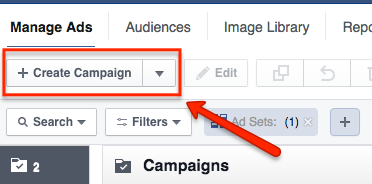
Then create a name for your new campaign, ad set, and ad. Then select “Clicks to Website” as the objective and click “Create”:
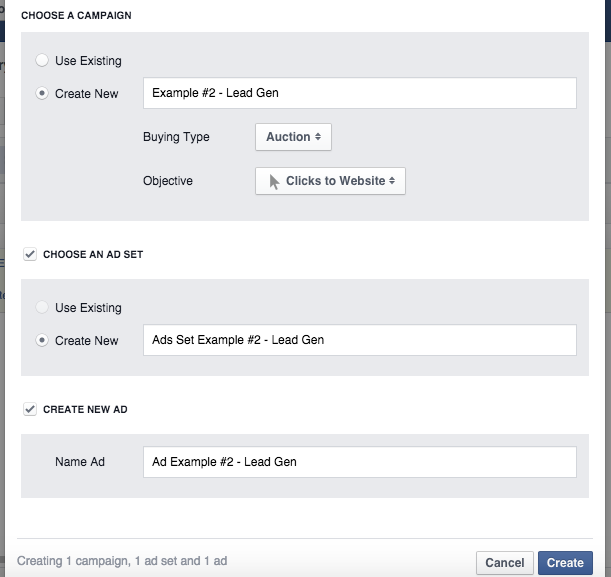
Leave the “Buying Type” as “Auction”:
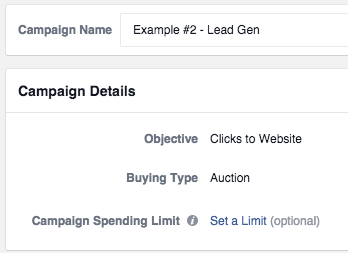
Next, click the ad sets tab on the left, select your new ad set, and click the edit button:
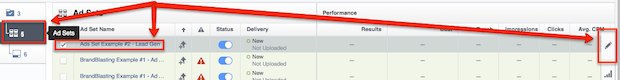
Set either a Daily or Lifetime budget for your ad and when you would like it to start/end:
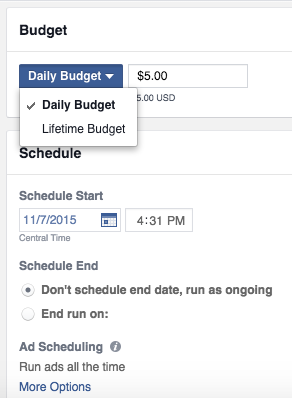
Then move down to the Audience section and click “Edit Audience.”
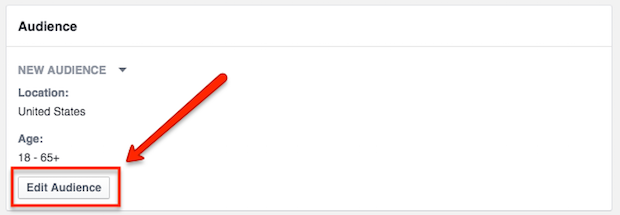
For this campaign, we’re going to target people by location and interests. The next two campaigns will change up the targeting to be more specific.
First choose where you’d like to display your ad:
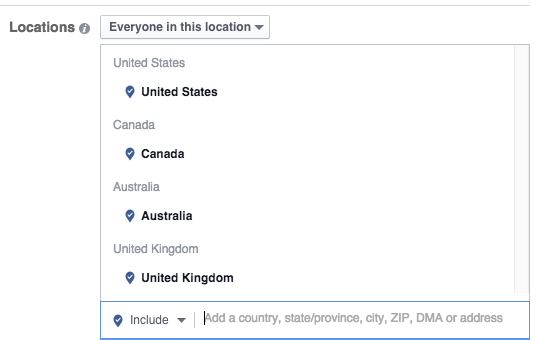
Then select the age and gender you’d like to market to, languages they speak, and brainstorm interests your prospects might have:
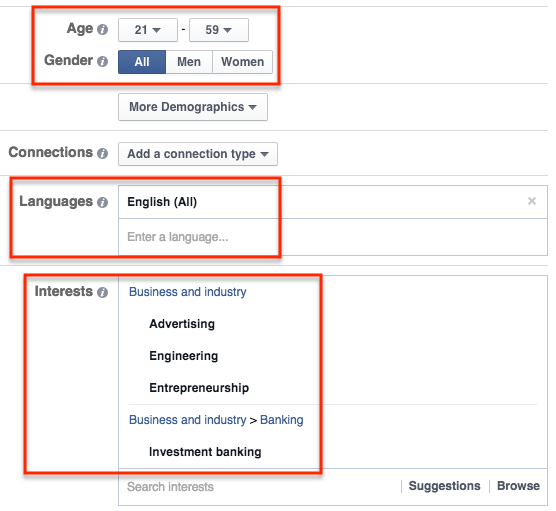
Ignore the rest unless you know specifically that you want to target the other metrics.
Then click “Save.”
Next, choose where you want to place your ads. In my experience, “Desktop News Feed” gets the best ROI, but again, you won’t know what works best until you test it.
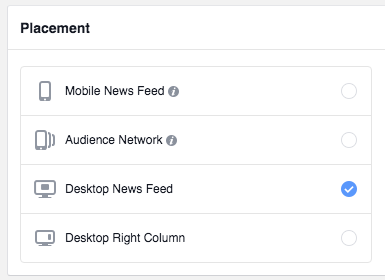
Scroll down and make sure you’re paying per click to your website (rather than impressions):
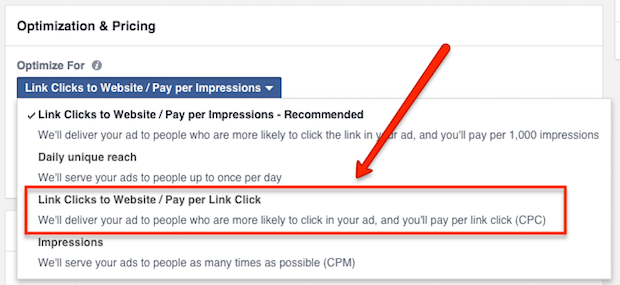
That’s it for targeting. Go ahead and close this editor, because it’s time to edit your ad.
Go ahead and click the ads tab on the left, select your new ad, and hit the edit button:
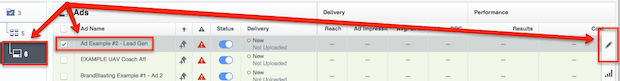
First, choose a Facebook page to represent your ad:
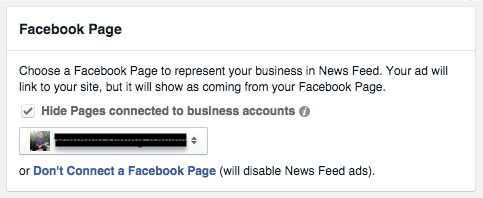
Then copy and paste your landing page’s URL as the “Website URL,” write up a few sentences that compel your prospects to click through, a headline for the ad, and a benefit-oriented description:
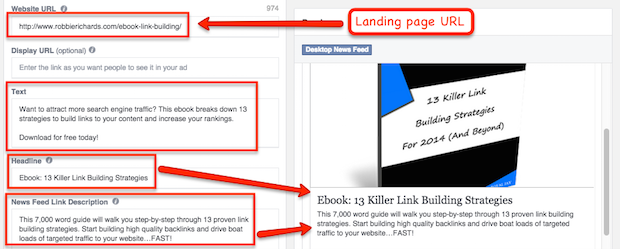
Then scroll down and choose an image for your ad.
All of these areas play critical roles when people decide whether or not to click through to your website.
Just like when you were reaching out to prospects on LinkedIn, results will do the selling for you.
Finally, set the call to action button as “Learn More” and set up tracking if you’d like to track link clicks in a 3rd party program.
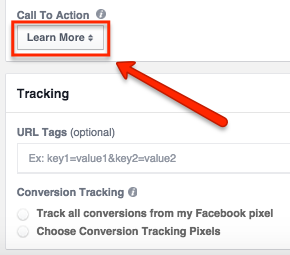
Your final ad will look something like this:
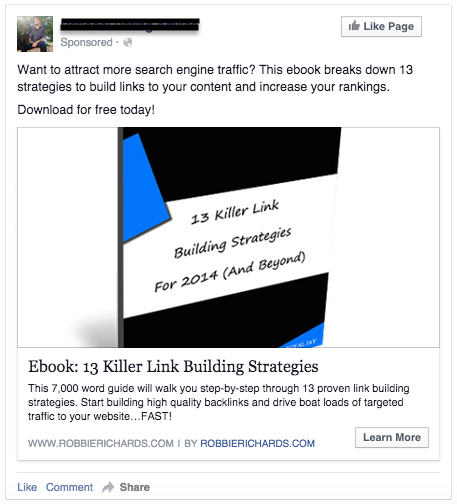
Now, you can leave it at this. But I prefer to set up two different ads to split test aspects like image and copy.
So, go back into the main ads section, select your ad, and click the “Duplicate” button:
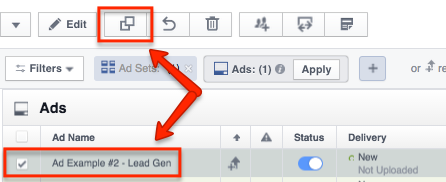
This will duplicate the ad once. Do it again to have 3 total ads in this ad set.
Then edit your two new ads and change up the images and copy. Midway through your campaign, pause the lower performing ad(s) and keep the higher one(s) running.
Before your ads can run, you have to upload them to the regular Facebook ad manager, so click “Upload Changes” at the top and check your account to make sure they’re going to start on the date you selected.
![]()
Then you’re good to go! Just wait for your ads to start running and check back periodically to see how they’re performing.
2. Retargeting Campaigns
The next type of Facebook advertising campaign are retargeting campaigns.
These campaigns are special because they allow you to send ads to people who have already visited your site and are familiar with you.
You can even send them to people who have visited specific pages on your site but not others. Like people who visited your sales page but didn’t visit your confirmation page (people who didn’t buy).
You can get really creative with these campaigns.
But first, Facebook needs to collect data from your visitors before you can retarget them. To do this, install the Facebook pixel across your website and let it collect this data for a few days.
Once Facebook has it in it’s database you’re ready to rock.
Head over to the regular Facebook ad manager and click “Tools” → “Audiences” → “Create Audience” → “Custom Audience”:
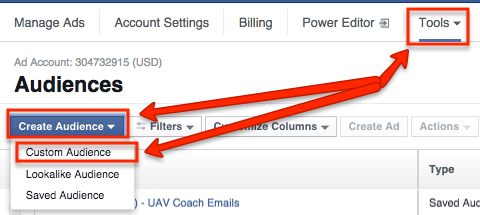
Select “Website Traffic”:
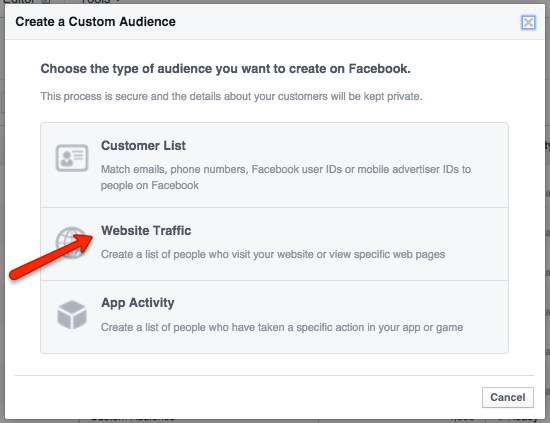
From here, you have a number of options.
You can target everyone who has visited any page of your website, people who have visited specific pages, people who’ve visited some pages but not others, and people who haven’t visited in a certain amount of time:
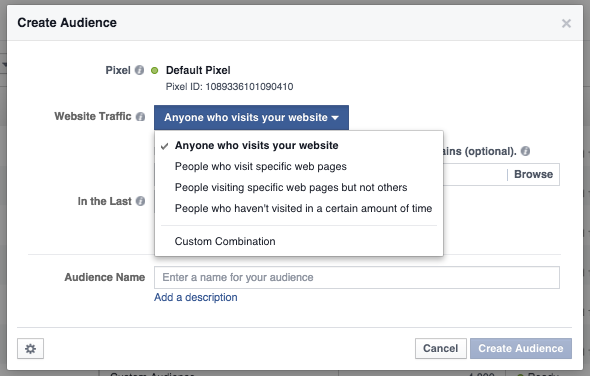
If you want to retarget people who didn’t opt into your last campaign, select the 3rd option.
Then type in your landing page and confirmation pages’ URLs:
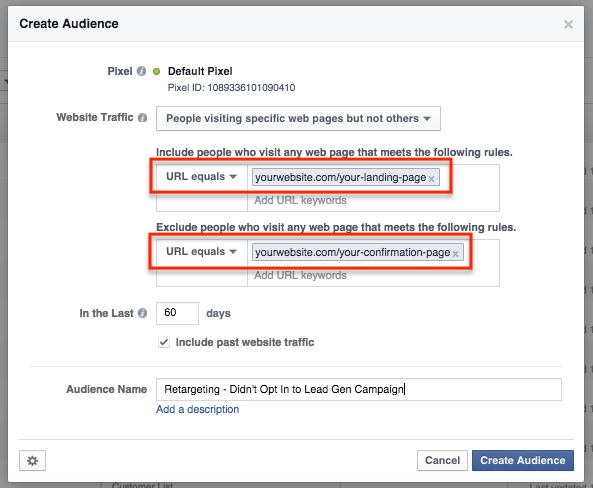
And click “Create Audience.”
Head back into the Power Editor and create a new campaign, ad set, and ad.
Go through and change the settings to your desire, but for your audience choose “Custom Audiences” and the retargeting audience you just created:
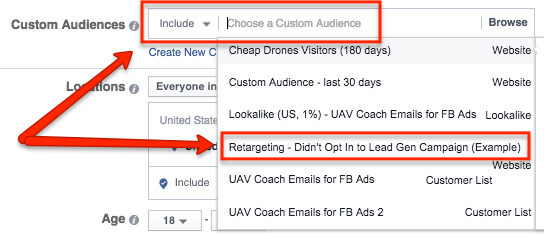
Then create your ads just like you did before, upload everything to Facebook, and let them rip!
Retargeting ads will often garner you higher ROI, as these people are already familiar with you and might need just a second or third nudge to convert.
3. LookaLike Audiences
The final Facebook campaign I want to discuss is LookaLike audiences.
LookaLike audiences involve data that’s given to Facebook including people who are already associated with your business. This could be your email list, customer list, etc.
Facebook will then take that data and create a new audience that’s similar to that one based on their interests, purchasing behavior, and more.
LookaLike audiences can be effective for reaching new people who might have a desire for your products and services.
To create a LookaLike audience, gather email addresses from either your email list or customer list. Then click “Tools” → “Audiences” → “Create Audience” → “Custom Audience” again.
This time, choose “Customer List”:
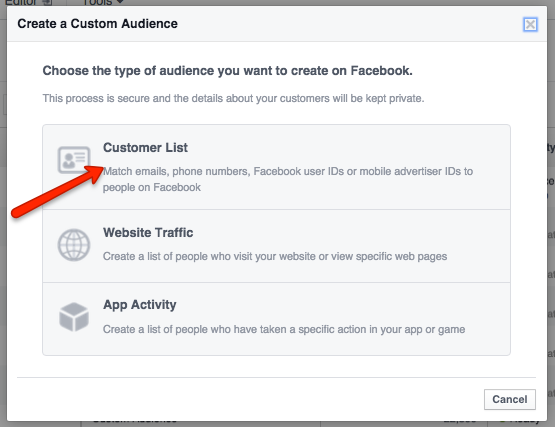
Then click “Upload a File.”
Upload your list and create the audience:
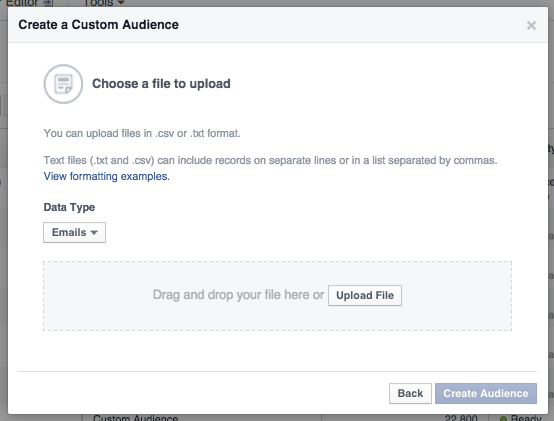
Go back to the Audiences page and choose “Create Audience” again, but his time choose “LookaLike Audience”:
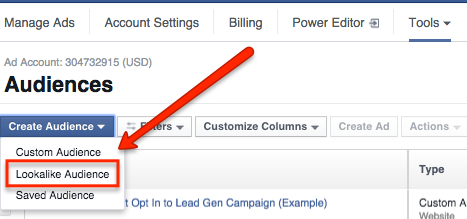
Then select the list you uploaded, the country you want to market to, and I suggest going with 1% to get the closest match:
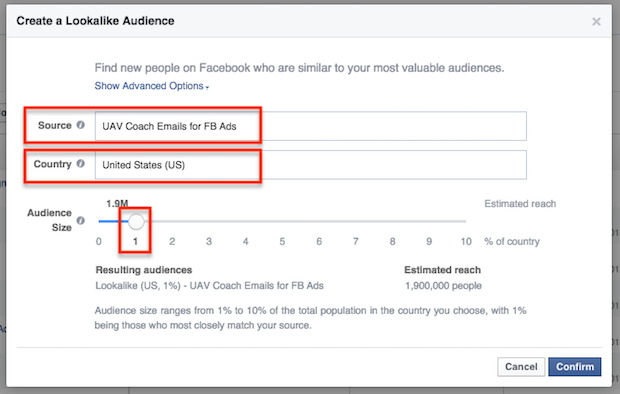
Then click “Confirm” and finish creating your LookaLike audience.
Go back to the Power Editor, create a new campaign with an ad set and ads, and edit your ad set’s audience again.
Choose “Custom Audience” and the LookaLike audience you just created.
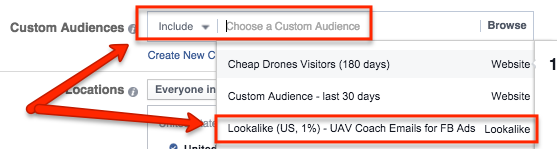
When you’re done editing the rest of your campaign, upload it to Facebook and let it fly.
Facebook advertising is an excellent marketing tool. I’ve used it to get ROIs of 200%+.
And once you’ve got a positive ROI, all you have to do is scale up your budget to increase your revenue.
It’s one of the most powerful marketing tools at your disposal.
Facebook advertising is one of the most powerful #marketing tools at your disposal
Click to tweet
8. Guest Post on Authoritative Sites in Your Target Market’s Niche
In B2B content marketing, one of your top-of-the-funnel goals is to expose your target audience to your content and expertise.
Guest blogging can help you do this many ways:
- You can target sites that your audience reads regularly.
- You can include links back your website, either in the body content and/or author bio, to expose those people to your business.
- You can establish relationships with the top guns in your industry for ongoing gigs.
Here’s how to guest post effectively in your target market’s industry:
First, Google these search strings:
Your target niche + write for us
Your target niche + contribute
Your target niche + guest post
Your target niche + guest post by
Your target niche + guest article
This should bring up a list of guest post opportunities:
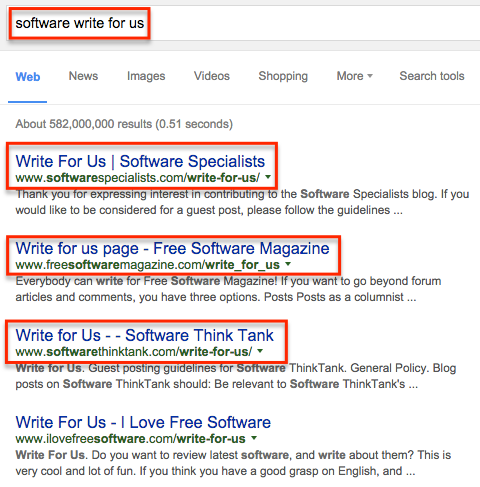
Click through to each one and find their content info.
Sometimes the site will have specific instructions for submitting guest posts. If not, send them an email like this:
Hi [FIRST NAME],
Just wanted to say how much I enjoy reading your content. I’ve been following [SITE NAME] for a while now, and I always get value out of your posts.
I noticed that you accept guest articles. I was wondering if I could write one for you?
I run [YOUR BUSINESS] and we do [WHAT YOU DO].
Here are a few pieces I’ve written that might be similar to what you’re looking for:
ARTICLE #1
ARTICLE #2
ARTICLE #3
And here are a few ideas your audience might like:
Idea #1
Idea #2
Idea #3
Of course, if you would like to discuss other topics I’m more than welcome.
Cheers!
[YOUR NAME]
Rinse and repeat this for any site you want to be published on.
If you’ve got a lot of options and want to vet these sites, check out their content and see how much engagement they get:
- Shares
- Comments
These metrics will tell you how much exposure you can expect your guest post to get.
9. Offer Free Content at Trade Shows
While trade shows aren’t traditional B2B content marketing channels, the in-person interaction can make it a smart channel to test out.
Trade shows are all about displaying your business’s expertise to as many people as possible as effectively as possible in the time allotted.
However, you won’t close every lead/customer immediately, so it can be helpful to have some way for prospects to get back in touch with you afterwards and remain on their minds.
This is where content comes into play.
Print out copies of your best content and include your contact information.
As prospects leave your booth, hand out these articles as a parting gift. Chances are, you made an impression on them but not a big enough one just yet.
Your content lets these people get a deeper look at your expertise after the trade show ends.
As they’re weighing their options afterwards, they’ll have something physical to connect them to your business.
10. Use Content Discovery Platforms
Paid content discovery is a useful passive traffic generation option.
These ads appear on other related sites, usually below the content:

Most appear as inconspicuously as “related posts” sections usually do, so they don’t look like regular ads and almost all of them point to content rather than sales pages.
Content discovery can be a good way to feature your content on some of the top sites in your target market’s industry.
Here are two of the most popular options you can check out:
1. Outbrain
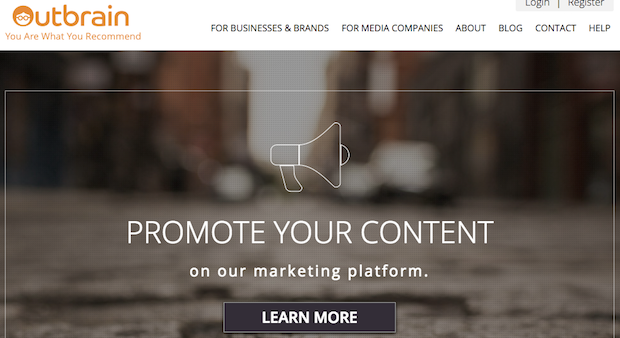
2. Taboola

To Wrap It Up
Remember that no matter which strategy you’re implementing, B2B content marketing is all about results.
Your content should help your audience get results, and your copy should be results-oriented.
Use these strategies to propel your content in front of your audience and attract them to your business, where you can close them as leads and nurture them into customers.
Nov 13, 2015




Michael K.
Michael is a content marketer who teaches people how to grow their businesses online and make a difference in people's lives at the same time.