There’s a big myth in content marketing today:
“Simply publish great content on a regular basis, and you will drive traffic, rank in search engines, and grow your business.”
People who believe this myth end up doing one of two things:
- Publishing blog posts and hope people visit their site.
- Promoting lots of subpar content, but it fails to gain any traction.
These are fatal mistakes for any business venturing online.
Today, I’ve put together a content marketing plan any business can use to create content that’s pre-determined to do well (no guess work), to organize their workflow, to drive traffic, and to rank in search engines.
I’ve used a similar process to generate leads and sales for both myself and my clients — over and over again.
Content marketing is powerful. Let’s put those powers to good use.
Step 1. Identify Your Target Audience
Don’t tune out after reading that subheading, because this step is crucial to your plan’s success.
Here’s the thing:
If you create content for the wrong people, you might drive traffic, but these people won’t buy from you. You will have attracted the wrong traffic because you created the wrong content.
By identifying exactly who you’re targeting with your content, you’ll be able to create content that addresses their biggest problems. It will resonate with them.
This means they’re qualified to want and need your products/services as well.
If you create content for the wrong people, you might drive traffic, but these people won’t buy from you.
Click to tweet
Here are the five main characteristics you need to identify:
- Who they are (age, gender, etc.)
- Their profession/position
- Their biggest pain points
- The publications and blogs they read
- Their goals
First, create a spreadsheet like this:
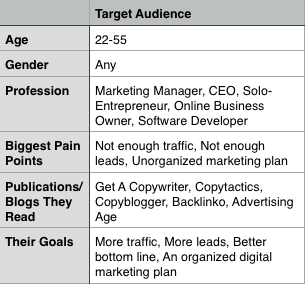
Then get together with your team and brainstorm everything about your target audience. Get as detailed as possible, because these personas will lay the foundation for the rest of your campaign’s success.
Step 2. Research Content Ideas
Step 2 of your content marketing plan involves researching content ideas, but not just any old ideas.
The goal of this research phase is to identify topics that are 1) linkable and 2) shareable.
These topics are pre-determined to rank in search engines and drive traffic.
You also want to find keywords that are untapped. These keywords aren’t being targeted by a lot people, the pages ranking on the first page aren’t optimized well, and/or they don’t have a lot of authority.
These keywords are comparatively easier to rank for than others, so they will give you a better return on your time/money investment.
Let’s get started:
1 Keyword Research
First, use the pain points you brainstormed in Step 1 to generate possible keywords.
Head over to the Google Keyword Planner and click “Search for new keywords using a phrase, website or category.”
Then enter those keywords and click “Get Ideas” at the bottom.
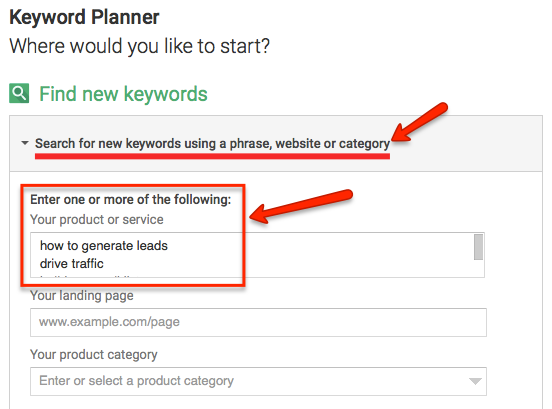
Then click the “Keyword Ideas” tab.
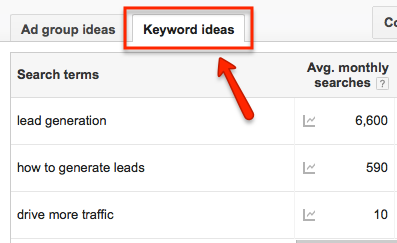
The first section will show you the keywords you typed in and their corresponding monthly search volume.
Scroll down to the second section. The Planner generated these keywords based on what you inputted:
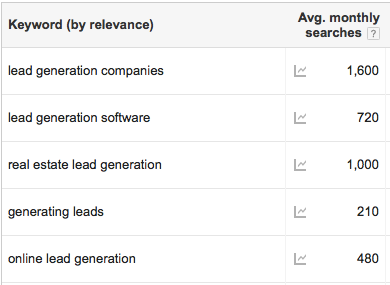
Scroll through these keywords and collect them into a spreadsheet based on this criteria:
- They get over 300 searches per month
- They’re related to the products/services you offer
- They’re related to your target audience’s pain points and goals
- You can create content around them
This is your master list of potential keywords to target.
Next, you want to make sure these topics are also primed to be shared on social media.
2 Use BuzzSumo to Make Sure Your Topics Are Shareable
BuzzSumo is a search engine that shows you TONS of different metrics about pieces of content.
You’ll be using their “Most Shared” tool. Simply input a search term and the tool will pull up the most highly shared content for that term, detailing the exact amount of shares for each piece.
Here’s an example:
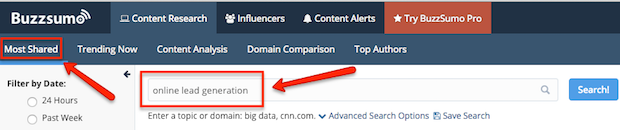
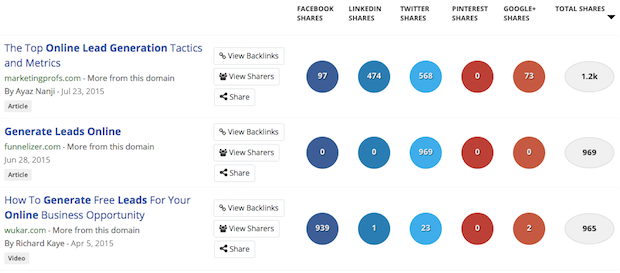
Do a search in BuzzSumo for each of the keywords in your master list. Then note in your spreadsheet which topics tend to get a lot of social shares.
These topics are special because:
- They get searched for a lot in Google
- They get shared on social media naturally
After this, you’ll have a list of potential keywords to target in your content marketing campaigns that are both popular and shareable.
Now it’s time to identify the untapped keywords that will give you the greatest ROI.
3 Keyword Competitive Analysis
To identify which of your keywords are comparatively easier to rank for, first do a Google search for each keyword.
![]()
Then scan over the results on the first page and look for these characteristics:
- Is the exact-match keyword in the title?
- Is the exact-match keyword in the meta-description?
- Is the exact-match keyword in the URL?
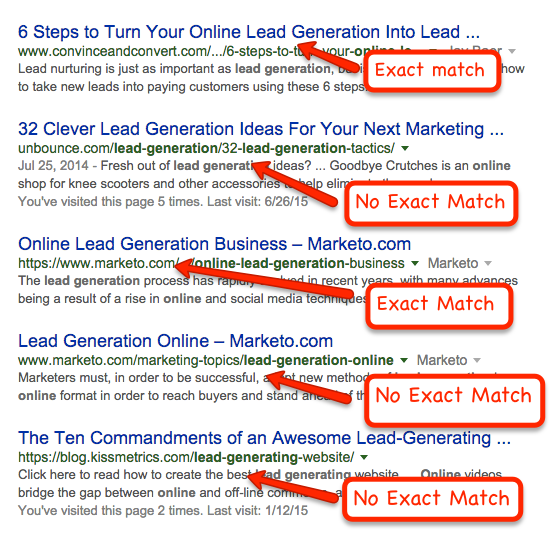
If most of the URLs don’t have the exact match keyword in these areas, odds are they’re not optimized as well as they could be. That’s one factor that will help you rank above them.
Next, visit each article and look out for these characteristics:
- Content length (longer content tends to rank higher)
- Keyword density (high keyword density = over-optimizing. Not good!)
- Media (are there images/videos?)
If the content is short and not in-depth, you can create a piece of content that’s more valuable both to people and to search engines. This increases the odds that you will rank on the first page.
If these pages are over-optimized for the keyword, you can optimize your content better than those ranking on the first page.
Finally, if their content lacks images and videos, you can include these in your content and increase your on-page SEO signals.
Between the actual search engine result and their on-page SEO, you can already identify whether you can create a piece of content that will have a better chance of ranking.
But we’re not done yet.
Next, install the MozBar Chrome Extension. When turned on, it will show different metrics about each search result, like so:
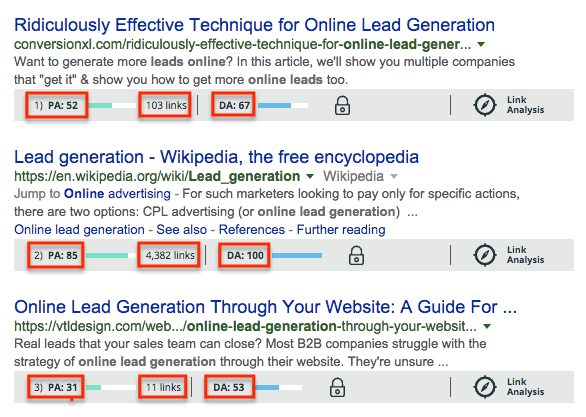
For each search result, look at these three factors:
- The amount of links
- The Page Authority (PA)
- The Domain Authority (DA)
If most of the pages have a low amount of links, low PA, low DA, AND you’ve identified on-page SEO factors that will help your content stand out, you have just discovered an untapped keyword!
Highlight these keywords in your spreadsheet so you can find them easily.
Now, optimizing content around these keywords doesn’t guarantee you’ll rank higher. But your chances are much higher than if you just picked a keyword and tried to rank for it.
I’ve gotten search engine traffic in a few weeks (that usually would’ve taken me a few months) simply by following these initial steps.
Great work. If you’ve following the content marketing plan up to this point, you’re already miles ahead of your competitors, and you can use your master list over and over again to create content that’s linkable and shareable.
Now, let’s organize that content creation:
Step 3. Set Up An Editorial Calendar
An editorial calendar is a calendar that’s specific to content creation, editing, and publishing.
Many big blogs, news sites, and other online publications use them to stay organized and consistent with their content creation.
At the very least, they keep everyone who’s involved accountable for getting their tasks completed.
If you’re using WordPress, this editorial calendar plugin works great and integrates seamlessly. It’s basic, but it will get you and your team accustomed to working on a schedule.
If you want to get more advanced, here are a few more services to try:
- Podio – Project management software
- Trello – Organizational software
- Basecamp – Project management app
- Kapost – Editorial calendar tool
To put your calendar to the best use, make sure you include dates for creating content, for starting/finishing edits, and for publishing it.
Step 4. Establish Editorial Guidelines
Editorial guidelines keep your content’s format consistent throughout.
People (AKA potential customers/clients) like consistency. They like to get what they expect, down to even the most specific details about what you offer.
The same is true of your content. If the formatting changes constantly, it can be off-putting. But if it’s consistent throughout, people begin to expect it and appreciate it over time.
Editorial guidelines aren’t hard to set up, and once everyone on your team knows them, they aren’t hard to maintain either.
Here are a few areas where you can set guidelines:
1 Font
This is straightforward. Set one font to use across your content.
You can have different fonts for the body text and subheadings, but make sure whatever font you choose is always used.
2 Subheadings
How are you going to break up your content?
Will you use only H2 headings and no H3’s? Will you use H2 headings for bigger ideas and H3’s for smaller ideas? Will you just use bold for smaller ideas?
Keeping this consistent helps readers build an expectation and makes it easy for Google to scan your content.
3 Italics and Bold
Decide when, if, and how you’re going to use italics and bold to emphasize certain words and phrases.
4 Content Length
Some businesses set a minimum content length for each piece. This is smart as both people and Google tend to get more value out of longer content.
But if shorter content fits your audience better, make sure these guidelines are set.
5 Paragraph Length
Shorter paragraphs are easier to read and scan, especially as more and more people are using their mobile devices to do just about everything they do on their desktops.
Set a maximum sentence limit per paragraph.
6 Image Sizes
This is less about functionality and more about consistency. Consider setting exact image sizes for right/left aligned images, cover images, etc.
7 Media In General
You can include many types of media in your content. Here are a few:
- Images
- Screenshots
- Videos
- Infographics
- Graphs
Decide which types you’re going to feature.
8 On-Page SEO Factors
As you saw in Step 2, on-page SEO can drastically increase your ability to rank and bring in search engine traffic.
It’s important to keep these factors in mind before publishing content, preferably in the editing phase.
Here is what you need to pay attention to:
- Keyword in the title
- Keyword in the URL
- Keyword in the meta description
- Keyword in the first 100-200 words of the article
- Keyword variations spread throughout the body content and H2 heading(s)
- Keyword in one ALT tag of an image
- Include media on the page (images and videos)
- Content length (especially relative to the pages you’re competing with)
- Linking out to external sources
- Internal linking to your other content
Make sure content creators and editors all understand these factors and how to incorporate them into the content being produced.
Once these editorial guidelines are laid out, the next step in your content marketing plan is to delegate tasks.
Step 5. Delegate Tasks to Different Team Members
If everyone knows their role, they can focus on mastering that role to the best of their ability.
This increases the overall quality of the content and helps make sure your content marketing plan is executed as efficiently as possible.
Here are the tasks you need to delegate:
- Who’s researching content ideas? (Using the process laid out in Steps 1 and 2)
- Who’s writing the content? (In-house or contractor?)
- Who’s creating/curating the media?
- Who’s editing the content?
- Who’s finalizing it for publication?
You can delegate one person to each task, multiple people to each task, or multiple tasks to a single person.
Whatever you decide, make sure each person knows their role and how to fulfill it.
Step 6. Optimize Your Website for Lead Generation
At this stage, you might be thinking it’s time to publish your content and drive traffic.
Not quite yet.
If you ignore this step, you will have wasted all of the effort you’ve done to produce this content and all of the effort you will be doing to promote it.
You must optimize your site to capture leads before driving traffic.
Optimizing your website for lead gen involves 3 key steps:
- Create a valuable free offer your target audience will love (lead magnet)
- Set it up to be automatically delivered to the people who opt in (usually done through an email marketing service like AWeber or MailChimp)
- Install opt-in forms throughout your site to display this offer and collect contact information
You must optimize your site to capture leads before driving traffic.
Click to tweet
Let’s go through each of them:
1 Create A Valuable Lead Magnet
Lead magnets are given away for free in exchange for contact info. The following resources typically make great lead magnets:
- Ebooks
- Videos
- Email courses
- Mind maps
- Checklists
- Tutorials
- Free trials
Choose whichever will work best for your business and create them. The more lead magnets you have, the more desires you’ll tap into (meaning you’ll generate more leads).
2 Automatically Deliver Your Lead Magnet
When someone opts in to receive a free offer, they expect that offer to arrive almost immediately.
It’s important to ensure that this happens, because you could lose a valuable lead if they’re not engaged as soon as possible.
Most people deliver their lead magnets one of two ways:
- A “thank you” page right after opting in
- A “thank you” or “welcome” email after they’ve confirmed to join your email list
I personally favor the second one, because they’re forced to actually confirm their email address to get the resource.
Here’s a quick and easy guide to help you set this up in MailChimp.
(The process is similar for any email marketing service you use.)
3 Install Opt-In Forms
Opt-in forms display your lead magnet and have a field (or multiple) for people to input their contact information.
Here are a few examples:
End of Post –
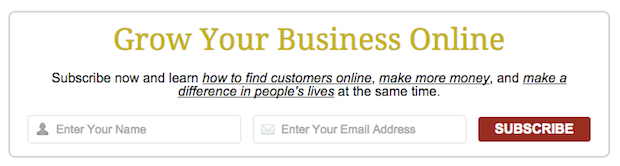
Pop-up –

Featurebox –

Sidebar –

Content Upgrade –
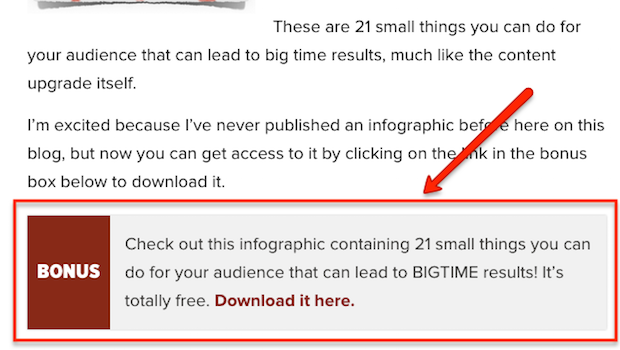
(In the above image, clicking the “Download it here” link opens a pop-up form.)
Each of those forms can be effective for generating leads and building your email list. I suggest installing all of them on your website before moving on to the next step.
Here are a few guides to help you out:
- How To Add An Opt-In Box At The Bottom Of Your Blog Posts
- How to Add a Contact Form Popup in WordPress
- How to Add a Feature Box With Plugmatter to Generate More Blog Subscribers
- How to Create a Sidebar Widget Optin in WordPress
- How To Increase Conversions by 785% in One Day (Without A/B Testing) (Content Upgrade)
On to the fun part…
Step 7. Promote Your Content and Drive Traffic
The major leg work of your content marketing plan is done. Now it’s time to get the results you’ve been waiting for.
You’ve created content that you know is pre-destined to be shared on social media. All you have to do is show it to people.
The number #1 goal with content promotion is eyeballs. You want to get as many eyeballs on your content as possible.
This leads to shares, comments, subscribers, brand awareness, and natural links. It also helps you build a relationship with your target audience.
Today, I’m going to break down 3 of my favorite content promotion strategies for driving traffic. They are:
- Forum marketing
- Niche communities
- Email outreach
1 Forum Marketing
For almost any interest on the planet, there is a corresponding online forum.
Forums are groups of enthusiasts who share stories, tips, how-tos, and, best of all, content. These people are prime targets for promoting your articles to.
Here’s how to do it:
First, use these search strings to find forums where you target audience hangs out:
- “Keyword” + “forum”
- “Keyword” + “powered by vbulletin”
This should bring up a list of forums.
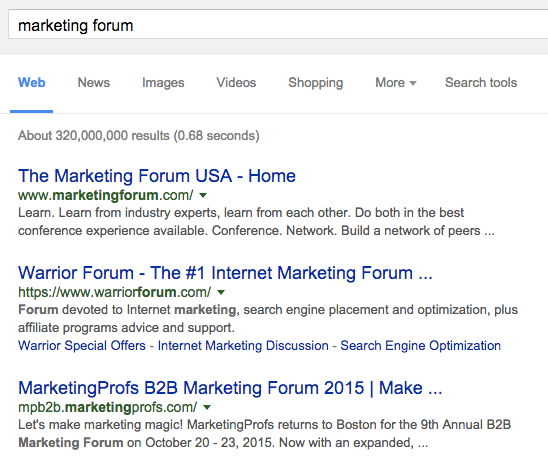
Click on one that seems relevant. Then look at these metrics:
- Threads
- Number of people viewing
- Views on the threads
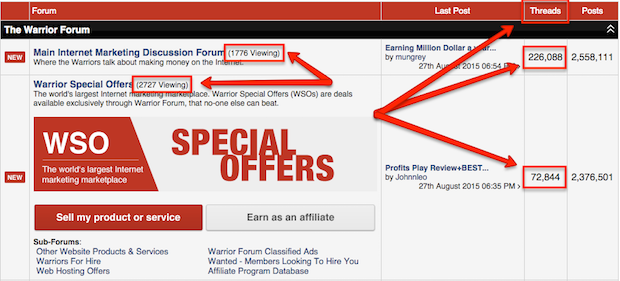
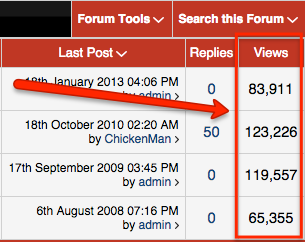
If the forum has a good amount of threads, views, and active members, you’ve just found a forum with a lot of traffic generation potential.
Next, make an account and set up your signature. This is going to be the gateway to your website.
Here’s an example:
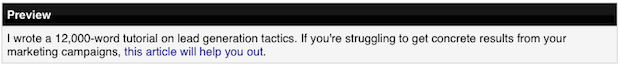
Make it benefit-rich with a call to action to view your content.
Next, simply go through the forum and answer people’s questions. I like to look for a “New Posts” or “Latest Posts” section, so I can be one of the first people to respond.
If you’re one of the first replies, and that thread ends up getting popular, you will get tons of eyeballs on your signature (meaning clicks to your content).
To make forum marketing a consistent part of your strategy, answer people’s questions for 30 mins to an hour each day. If you have the time, do it as much as possible.
This will drive consistent traffic over time, increasing your brand awareness and authority at the same time.
2 Niche Communities
Niche communities are similar to forums. They’re congregations of people on the Internet with similar interests.
Where there’s an interest, you’ll typically find a corresponding niche community. These communities love great content. It’s practically their reason for existence.
To find them, use these search strings:
- “Your niche” + “community”
- “Your niche” + “online community”
- “Keyword” + “community”
- “Keyword” + “online community”
- “Your niche” + “community” + “trending”
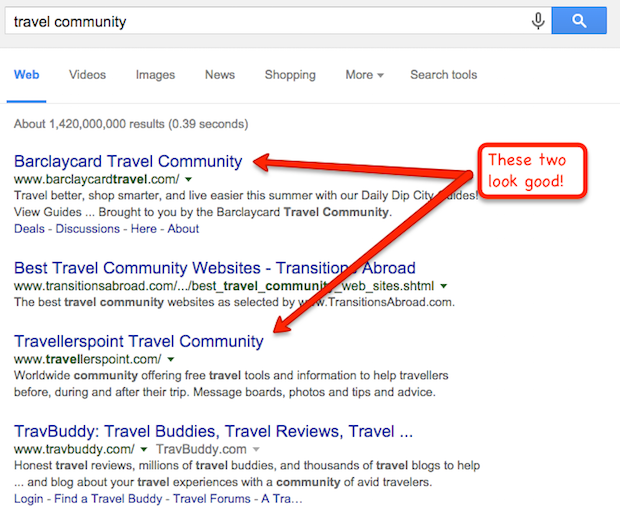
When you’ve found a suitable community, make an account. Then submit your content to these communities and participate in the discussion.
Just like with forum marketing, you will drive traffic, increase your authority, and build brand awareness.
3 Email Outreach
Email outreach is my favorite content promotion strategy.
There are two main goals when reaching out:
- Eyeballs
- Social shares
Since your content is already shareable, you don’t need to push too hard by asking people to share your content. Usually, they’ll share it on their own.
But if you’re in a niche where social sharing isn’t that mainstream, feel free to include a call to action in your emails.
Here’s how to do it:
First, head over to Topsy.

Enter a keyword into the search field that’s related to your content. This will pull up all of the Twitter accounts that have shared content similar to yours.
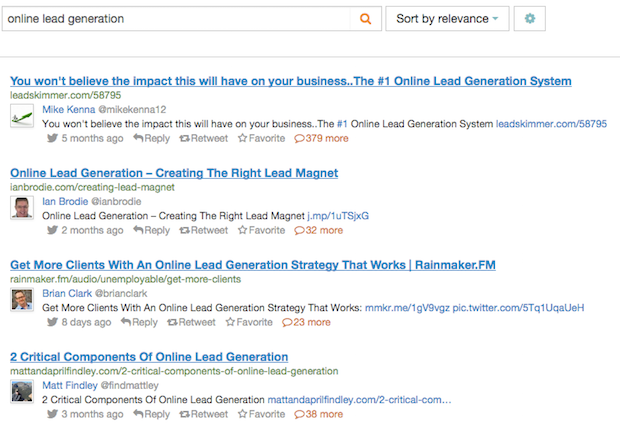
Go to each account, follow them, and find a website URL. Then go to the website and find their contact info.
Then send them an email like this:
-
Hi [NAME],
I noticed you shared [NAME]’s article a little while ago: [ARTICLE NAME]
It’s funny, I actually just published a [YOUR TOPIC] article that’s really similar.
Would you like to check it out?
Best,
[YOUR NAME]
If they respond saying they’d like to check it out, simply send them an email with a link to your article. (This is where you decide whether or not to ask for a share.)
Usually, they’ll share it without you asking, and you’ll get 1) eyeballs on your content, 2) social shares, and 3) even more eyeballs from social media traffic.
Step 8. Build Backlinks to Rank in Search Engines
There are lots of factors that contribute to your rankings, but I’ve found that nothing matters more than links.
And since your on-page SEO is spot on, you’re covered on that front.
Building white hat SEO backlinks involves finding pages where your content will add value and reaching out to be included. Here are my two favorite strategies:
- Weekly Roundups
- Resource/Links Pages
1 Weekly Roundups
Many blogs publish weekly or monthly roundups. These articles curate some of the best content on a subject within that time period (week or month).
Here’s an example from Flying Point Digital:
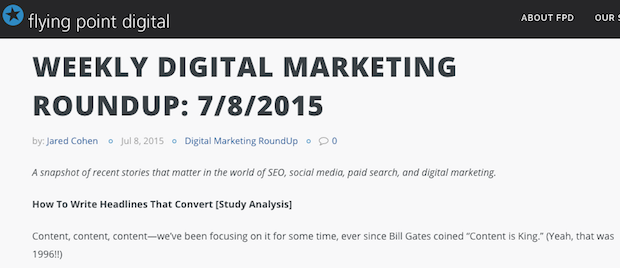
The people who create these articles are always on the lookout for great content to include. However, they often struggle to find good enough articles week-in and week-out.
That’s where you can save the day.
Since you have great content at your disposal, all you have to do is reach out and show it to them.
Here’s how:
First, use these search strings to find weekly roundup posts:
- “Keyword” + “weekly roundup”
- “Keyword” + “roundup”
- “Keyword” + “best of”
- “Keyword” + “link roundup”
- “Keyword” + “weekly link roundup”
Then, click “Search Tools,” “Any Time,” and “Past Month,” to filter your search to bring up the most recent roundups.
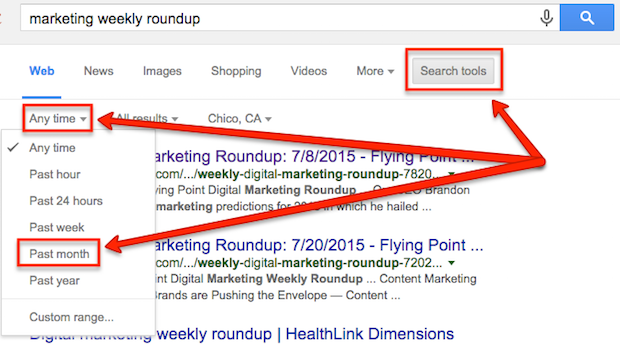
Visit these articles and find the publisher’s contact info. Then reach out with an email like this:
-
Hi [NAME],
Just wanted to say great work on your weekly [TOPIC] roundup. It’s one of my favorite ways to keep up to date with the industry.
I’m writing because I actually just published an article your readers might enjoy. It’s a [DESCRIPTION OF YOUR ARTICLE].
Here’s the link: [URL]
Just thought you might like to consider it for your next roundup :)
Cheers!
[YOUR NAME]
That’s it! This strategy brings in a double whammy of backlinks AND referral traffic.
On to the next one!
2 Resources/Links Pages
Many sites publish a “Resources” or “Links” page that links out to helpful resources on other sites.
These pages are extremely valuable for visitors, because they can get info they otherwise wouldn’t be able to find on the site they’re on. And they’re valuable for you because these pages are perfect link targets.
You have a valuable resource. They need valuable resources for their page. It’s a win-win.
Here’s how to build links through resource pages:
First, use these search strings to find them:
- “Keyword” + “resources”
- “Keyword” + “links”
- “Keyword” + “best of”
Experiment with different keywords related to your niche to find as many pages as possible.
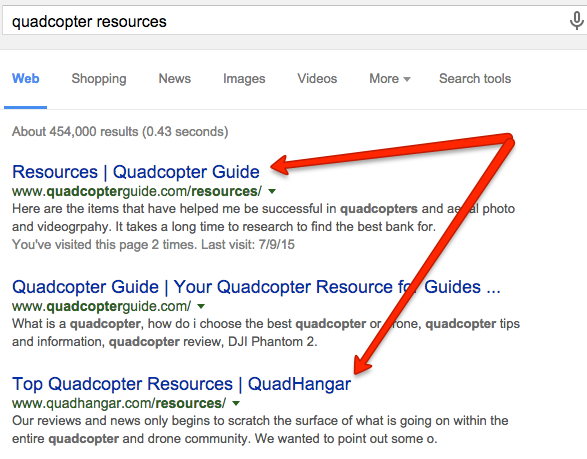
Visit each page and find the publisher’s contact info. Then send them an email like this:
-
Hi [NAME],
I was browsing [SITE NAME] today when I came across your resources page: [URL]
Nice collection!
I actually just published an article that might make a valuable addition to the page. It’s a [DESCRIPTION OF ARTICLE].
Here’s the link: [URL OF YOUR ARTICLE]
Just thought it could be a nice resource for your visitors to have access to.
Have a good one!
[YOUR NAME]
When they respond, simply thank them for including the link, and if you want to build the relationship further, share their page on social media.
Step 9. Analyze Your Strategy and Iterate
So far, you have:
- Identified your target audience
- Researched and created content that’s both shareable and linkable
- Organized your content marketing plan with an editorial calendar and guidelines
- Delegated tasks to different members
- Optimized your website to capture leads
- Promoted your content to drive traffic
- And built backlinks to help you rank in search engines
You’ve taken your content through its entire life cycle, from research to long-term search engine traffic.
The final part of this content marketing plan is to analyze your campaign and make it better.
To analyze your campaign, look at what went well and what didn’t. How can you scale up the things that worked and improve or scale back the things that didn’t?
This is how you build your content marketing strategy into a well-oiled machine. Constantly analyze your results and improve upon them.
To Wrap It Up
This is a content marketing plan that any business can implement.
Not everything here will work for every business, but every business can follow a similar path to achieve their online goals.
So, I have a few questions for you:
- How are you going to implement this plan?
- Have you tried any of these strategies? What worked and what didn’t?
Let me know in the comments below.
Feb 10, 2016




Michael K.
Michael is a content marketer who teaches people how to grow their businesses online and make a difference in people's lives at the same time.